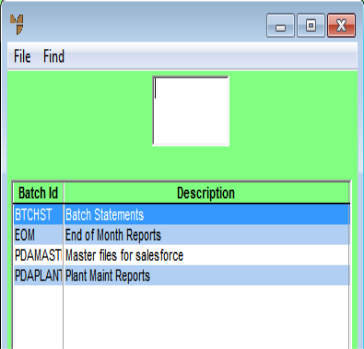
Use this option to group a series of reports that you want to be able to execute with the one command. This is an advantage at times such as End of Month. By creating a batch, you do not need to run each report individually, but instead nominate the reports to be printed. When the End of Month process asks “Print EOM Reports?”, the user selects Yes and the reports are printed.
You can also setup report batches that are printed at times other than End of Month, from within this menu option.
To setup batched reports:
If report batches have already been setup, Micronet displays a list of report batches.
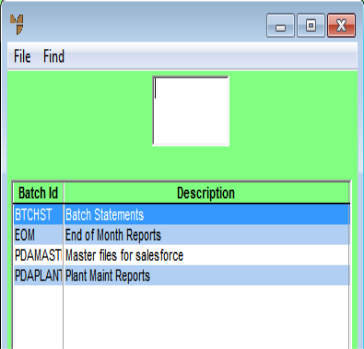
Refer to "Creating a New Report Batch" or "Recalling a Report Batch".